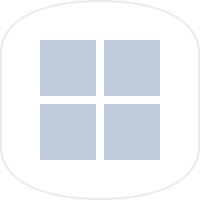Pandora RC downloads
Connect to a computer to control it online in 4 simple steps:
.3
Install the agent on your computers
Pandora RC agents
Windows agent support from XP SP3 to latests Windows. It may require to have installed to run.
In MacOS you will need to do manual adjustments of privacy settings to allow remote control application work. Check these details in our online documentation.
Ready to take control of your equipments?
Choose Pandora RC for seamless IT support & operations. Fast, secure, and reliable, it's the ultimate tool for efficiency and control. Absolutely free for up to 5 devices per user!