Pandora RC’s quickquide
Dive into a seamless start-up experience. Whether you’re a novice or a tech pro, our step-by-step guide ensures you unlock the full potential of Pandora RC effortlessly.
What are the things you can do with Pandora RC?
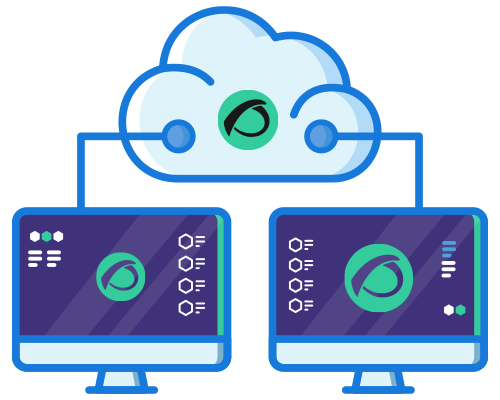
Remote assist On-the-Go
Solve occasional problems for your friends in their PCs, by remotely connecting from any computer or device with a web browser. Safely intervene when needed and make their tech woes disappear.
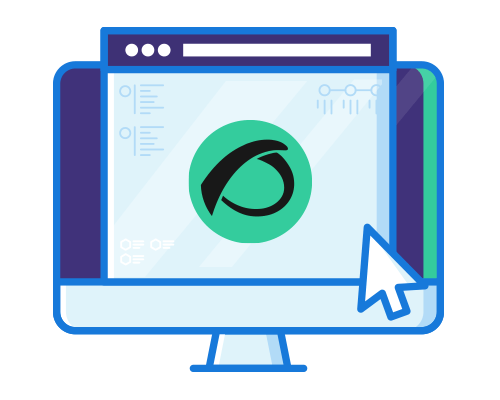
Unrivaled remote mastery
Achieve total control of your or clients’ devices (files, command lines and desktop), easily, quickly and securely, even if they are behind a firewall, as long as you have an Internet connection.

Access Anywhere, Anytime
Connect to your home or office PC from wherever you are, with easy remote access to the desktop and all your files. It’s secure and you don’t need to install anything on the PC or tablet from which you connect.
Start using Pandora RC in 4 steps
.2
Download the agent and install it on the hardware you want to remotely control , and install it under the same user as in the previous step.
Download →.3
Select the PC you want to control and instantly get access.
.4
Access the platform via WEB from any browser. Use the same user and password that you registered with.
Go to login →Need more information?
Explore our Wiki page for in-depth details and usage, or visit our forum to ask questions and engage with our vibrant community. We’re here to help!
Pandora RC Wiki
Dive into our Pandora RC Wiki for tons of comprehensive insights and step-by-step guides!
Forum
Have questions or insights about Pandora RC? Engage with experts and enthusiasts in our forum!





