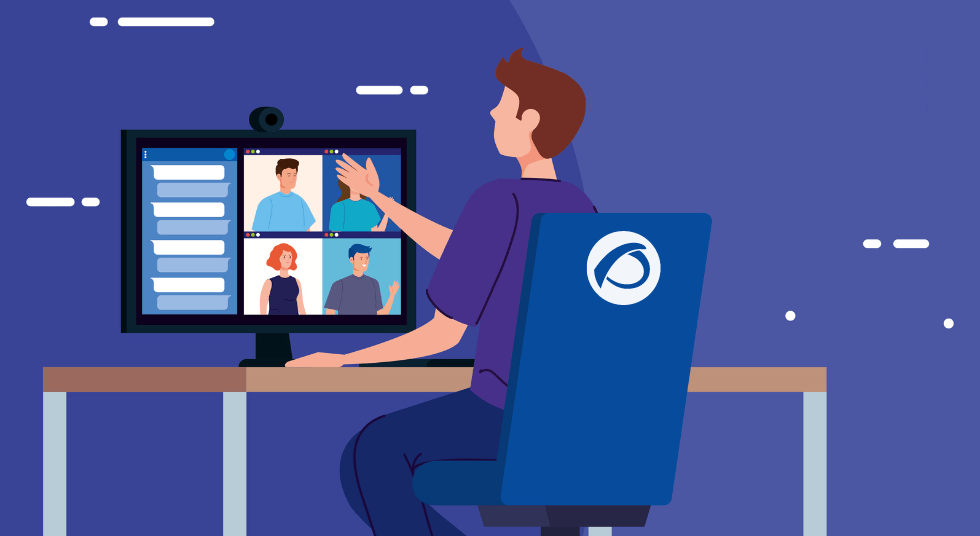The ongoing technological revolution we’re living through is recalibrating personal interactions at a business level. From the support service which attends you when you have an incident on your network, to business partners scheduling a demo prior to closing a deal, it’s ever more rare to come into direct contact with the person you’re dealing with, making the use of web based remote desktop applications and services more and more necessary.
Furthermore, the outsourcing of different services, either nationally or globally, makes remote interaction fundamental in business and in the execution of IT services, and consequently, remote management has become a growth area. These services are not limited to the classic videoconference or dispersed office applications, but have a much deeper and broader scope, being basically the ability to access any desktop remotely from any geographical point you happen to find yourself at.
This technology is fundamental for companies when it comes to saving costs on business trips, supplying equipment, inhouse technical staff, and so on. Apart from the economic costs, there’s the cost of having your human resources tied up in travel, away from the office, with work accumulating, and the balance sheet taking a knock. Thanks to management tools such as web based remote desktop, these costs are disappearing, being replaced by economic remote access software.
There are different kinds of remote desktop applications, some of which are outlined below:
1. Installing heavyweight client software at each end of the connection. This kind of connection requires active participation on each end, such as sharing access codes, authorizations, and so on.
2. Installing a heavy application at one end and a listening agent at the other. The communication is only one-way, coming from the heavy software and being received by the passive agent.
3. Web-based remote control, which is the installation of a service that only listens, and to which you can access from any point on the Internet without having to install a heavy client. As long as you have an Internet connection, you can use any device that runs a web browser, basically a PC, tablet or smartphone.
As you can see, the third kind offers a series of advantages with respect to the first two, and this is the group to which Pandora RC belongs. Pandora RC doesn’t need a heavy client to use remote desktop services, offers great flexibility, being accessible from anywhere or any device to carry out its tasks, and you won’t need the kind of hardware that supports those memory-consuming clients. The remote desktop web service is provided upon installing the service (Pandora RC agent), which remains in listening mode, while also allowing file-sharing, service and process administration, and instantaneous access to command lines.
Security consists of:
– Encryption of SSL communications.
– User and password for the Pandora RC portal.
– Independent password to access each machine. This password is stored locally on the remote machines, and remains encrypted, blocking access to the “central” file, for increased security.
It’s well known that one of the the principal causes of unauthorized access, hacks and backdoors is human error. Weak passwords that facilitate dictionary attacks, credentials stored as .txt files on the remote desktop, post-its with passwords stuck on a PC, accessing suspect websites or downloading compromised software are some of the mistakes we all commit and can have serious implications for our security. In the final analysis analysis, the buck stops with us.
Despite the potential security problems deriving from human error, the level of communication and services among businesses and companies these days would be impossible without the help of web based remote desktop software, and the faster, safer and lighter it is, the more advantages it can offer and the more problems and costs it saves, putting web services in the front line of this sector.
Technology advances at a breakneck pace, and other, different systems of remote access will inevitably appear. Currently, and given its advantages over other systems, the best option is web based remote desktop, like that offered by Pandora RC. Pandora RC can be downloaded from the official website, along with the official documentation. You can also make any queries or consult the forum, where you can report problems, consult other users’ experiences, and make suggestions for future improvements.
Pandora FMS’s editorial team is made up of a group of writers and IT professionals with one thing in common: their passion for computer system monitoring. Pandora FMS’s editorial team is made up of a group of writers and IT professionals with one thing in common: their passion for computer system monitoring.